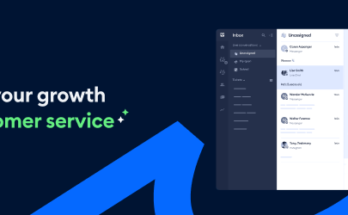Introduction to Kittl In the ever-evolving world of graphic design, having the right tools can make all the difference. Whether you’re a professional designer, a small business owner, or someone just starting out, finding a platform that balances ease of use, advanced features, and affordability is key. Kittl has emerged as a powerful alternative to traditional design software, offering a user-friendly experience packed with AI-driven tools and a rich library of design assets. Kittl aims to simplify the creative process, making it accessible to both beginners and experienced designers. Unlike complex software like Adobe Illustrator or CorelDRAW, Kittl provides an intuitive drag-and-drop editor that allows users to quickly create logos, social media graphics, print designs, and branding materials. With features like AI-assisted typography, vector editing, and customizable templates, it bridges the gap between functionality and simplicity. One of Kittl’s standout aspects is its focus on efficiency and accessibility. Since it’s a cloud-based platform, users can access their projects from anywhere without needing to install bulky software. It also offers collaborative tools, making it easier for teams and businesses to work together seamlessly. Additionally, its affordable pricing structure makes it a strong contender against industry giants, providing high-quality design capabilities without the steep learning curve or expensive subscription fees.

What is Kittl?
Kittl is an advanced online graphic design tool that allows users to create professional-quality designs in a simple way. It is specifically designed for individuals or companies who need to have a powerful but user-friendly platform for graphic creation, branding, and marketing materials. Whether you are a social media content creator, a small business owner, or a designer searching for an alternative to complex design software, Kittl provides an easy-and-comfortable solution with its intuitive interface and practical tools for every user. Unlike traditional design software, such as Adobe Illustrator or Photoshop, Kittl is a cloud-based platform. So, a user does not need to worry about the installation or an update; he or she can access their projects from any device. The drag-and-drop interface makes it simple for beginners, while professional users are granted with augmented powerful features. One of Kittl’s major features is its AI-powered design assistance. The platform employs artificial intelligence to help users very quickly create beautiful designs. AI-driven tools suggest everything from color palettes to combinations of text to design layouts; it basically takes the creativity and turns it into something seamless. It’s that much more helpful if you don’t have a background in graphic design but want an amazing-looking end result. Kittl has a vast library of templates which provide everything from logo design to social media posts, business cards, and posters along with merchandise. These templates are also infinitely adjustable, which means that users can change fonts, colors, images, and layouts to express branding and an ideal personal touch. The amazing part for professional designers is the vector editing feature that allows users to create scalable high-resolution graphics. Typography is another area where Kittl outshines other graphic design software. This platform is a fantastic solution for designers in charge of branding, apparel designs, or vintage-style artworks. That is because Kittl combines advanced text effects like curved text, shadow effects, and vintage typography styles. Also available is an extensive library of premium fonts that can easily be embedded into any design you are working on.
In comparison to other” Kittl” graphic design tools, it is better as it combines simplicity with functionality. While it offers more customization options than Canva, it is easier to use than Adobe Illustrator, creating an appealing option for those looking for a mid way between ease of use and advanced design capabilities.The whole platform is available in a free and paid plan, so it is very accessible for many users. The free designer version has only the essential design tools. The premium plans offer more advanced features like high-resolution downloads, AI-powered tools, and commercial-use licensing.Unlike that, Kittl is an all-in-one versatile, a powerful and easy tool for both beginners and experienced designers. Thanks to AI-driven capabilities, extensive template library, and seamless user experience, Kittl has become a go-to platform for all those wanting to create fabulous graphics without a steep learning curve of the traditional design software.
Who Should Use Kittl?
Kittl is a versatile graphic design platform that caters to a broad spectrum of users, from beginners to professionals. Kittl thus proves to be quite suitable for an individual or a business looking to design high-quality layouts on the go, thanks that its interface operates via a simple drag-and-drop method, with AI tools and a vast array of templates. This ends up being a great option for a small business owner, social media marketer, or a professional designer who needs such kinds of possibilities to represent their ideas creatively.
Small Business Owners and Entrepreneurs
Small business owners often struggle to create high-quality branding materials due to design inexperience or budget limitations in hiring professional designers. Kittl solves this problem by providing an easy-to-use platform whereby business owners can design logos, business cards, flyers, and promotional materials without the need for advanced design skills. There exist a wide selection of templates tailored to almost all industries, allowing businesses to create professional-looking designs pretty fast. But a proper design without branding consistency is worthless. Kittl’s AI-aided design tools help businesses maintain their brand identity by suggesting color palettes, fonts, and design elements that are in line with their identity. This guarantees a consistent look for their marketing materials, from social media graphics to packaging design. Engagement is all about eye-catching visuals for social media marketers. Kittl provides an array of templates ideal for social media such as Instagram, Facebook, Pinterest, and YouTube. Engaging posts, banners, or thumbnails can be created with a snap of a finger. The AI-powered text effects along with customizable design elements let content creators keep their visual brand look unique and alluring across many different platforms. One of Kittl’s advantages as a tool for social media marketing is the ability to create high-quality graphics at a fast pace. Marketers can develop adaptable posts and scheduling their content a few days ahead, thereby ensuring that their brand messaging is consistent. Kittl even lets you animate the text and graphics, which is great for heightened engagement with the brand and its audiences. These types of sellers are usually those engaged in e-commerce or print-on-demand business niches, and they would often need high-resolution scalable graphics for their merchandise. That’s where Kittl comes in again, with vector-based editing that is perfect for creating tees designs, stickers, mugs, posters, and other merchandise. Kittl is more about advanced typography and text compared to other design software such as Canva, which concentrates more on social media graphics.
Graphic Designers and Freelancers
Although it is newbie-friendly, Kittl incorporates modern features that professional designers and freelancers can use to mechanize their workflow. Offering an extensive template library, vector-editing tools, and typography effects, Kittl enables designers to create awesome graphics in a shorter time. AI-assisted features allow automatic repetitive task processes, which means faster design and a great tool for designers who want to boost their productivity. Freelancers working with multiple clients could build logos, social media graphics, website banners, and other marketing materials on Kittl. There are also collaborative tools that let designers share their projects with clients and make revisions in real-time, creating a really strong channel of communication and making the workflow a lot easier.
Kittl Pricing & Plans
Based on the few details available for pricing plans, Kittl targets all users, from the casual designer to small business owners and up to freelance professional graphic artists. The aforesaid plans vary from a free plan with basic access to the paid plans that release any more powerful design tools. The plans increase steadily from free, offering adorable and initial features, to a quota of paid plans with advanced features that will definitely layer it up across all types of users. The Kittl free plan is a great starting point for beginners who would like to explore the platform before committing to a paid subscription. This includes only basic design tools that help users create and customize graphics with simplicity. Of course, this plan had better be prepared to deposit the truth: lower resolution downloads and limited access to premium fonts and templates. Key features of the Free Plan: Access to the core design tools A limited selection of templates, fonts, and assets Low-resolution downloads (ideal for those wanting to make diagonal articles while providing) Kittl watermark on downloaded designs Limited use of AI-powered design tools It is another one suitable for hobbyists, students, or everyone with somehow simple graphic needs for free of charge. For some professional settings or commercial-level projects, one should really consider upgrading to a paid plan. The Pro plan is ideal for individuals and small businesses that need flexibility and better quality downloads. The plan gets rid of the watermark while also including premium fonts and templates, right up to high-resolution file exports. Key features of the Pro Plan: Full access to premium fonts, templates, and design elements High-resolution PNG and JPG downloads No Kittl watermark on designs Commercial-use licensing, allowing users to sell their designs More storage space for projects Advanced text and vector editing.
The Business Plan is ideal for teams and organizations needing a collaborative design solution. It contains all the features of the Expert Plan but includes additional benefits like team collaboration tools, shared access, and speedy customer support. The main characteristics of the business plan are: all features from the expert plan, team collaboration with multiple user access, shared workspaces, and asset libraries, priority customer care that responds quickly, and tools for custom branding for businesses. This plan is particularly well-suited for marketing teams, agencies, and businesses that expect seamless workflow while creating, editing, and sharing designs among team members. Moreover, even better tools for team collaboration will keep the design process smooth and projects managed without skipping a beat.
Kittl vs Competitors: How It Stands Out
In a sea of online graphic design tools, Kittl shines as a powerful, easy-to-navigate workhorse compared to traditional design software. It is simpler than tools like Adobe Illustrator, yet far more powerful than simpler platforms like Canva, and so it has established itself as one of the prime candidates among modern-day graphic design software. To better understand how Kittl does against its rivals, let’s make a comparison between it and some of the big ones on the design market: Canva, Adobe Illustrator, and Figma.
Kittl vs Canva
When it comes to online design tools, there’s no debate that Canva is the easiest and most user-friendly program available. With its wide range of interesting templates to choose from, Canva is sure to win over any type of customer, be it beginner or small business. Canva boasts of quick and easy-to-use features; however, Kittl is known for superior design capabilities. Customization and Professional Input: Kittl comes with added bonuses relative to customization of designs, especially in typography and vector editing. Kittl allows users to create scalable vector graphics (SVG) ideal for professed projects such as logos, branding, and print media, while Canva doesn’t have these advanced tools that should be utilized for high-end quality designs. AI-Powered Tools: Kittl has AI tools integrated that can help anyone choose matching fonts, colors, and layout suggestions, thus shortening the time taken to design, as well as retaining consistent design. Canva has AIl tools, too, but Kittl’s feel much more intuitive, well-integrated with the design workspace, thus helping both novices and seasoned designers at any given point. Vector Editing: Kittl offers intuitive vector editing capabilities making it even more worthy of consideration for graphic designers needing scalable, high-quality graphics production. Likewise, Canva lacks these precious features, rendering them a little useless to the dismay of users with ambitions to craft protrusive logos or even vector-based designs. Pricing: Though both tools allow free plans, premium plans of Canva are normally seen more costly when compared to Kittl. Kittl has kept its pro and expert plan pricing competitive for users looking for high-resolution exports, commercial-use licensing, and vector file support: This is paramount among professionals. Based on advanced design tools and vector editing options, Kittl is a further strong option for professional graphic designers. In contrast, Canva is still a great tool for users looking for quick and simple designs. Kittl reversed Adobe Illustrator.
Pros & Cons
Kittl is a versatile and user-friendly graphic design tool that has garnered attention for its simplicity and powerful features. While it’s an excellent solution for many, it’s important to weigh the pros and cons before deciding if it’s the right choice for your design needs. Below is a detailed analysis of the advantages and disadvantages of using Kittl.
Pros of Kittl
User-Friendly Interface
Kittl has a very user-friendly interface, making it easy for beginners to start graphic design. Kittl has a drag-and-drop editing function that simplifies your artistic endeavor. The platform allows even those with little to no design experience to quickly build a professional graphic without being overwhelmed by complex tools.
AI-Powered Design Tools
Kittl stands out thanks to its AI-powered design tools. These tools help the users in making design decisions pertaining to finding the right complementary color, font, and lay outing the composition for the whole look of the final product. This AI integration becomes especially handy for the user who is not that keen on design, or for another group where he/she’d just want to speed things up without compromising quality.
High-Quality Templates and Assets
Kittl features an extremely diverse library containing premium templates, fonts, illustrations, and design elements. Be it designing a logo, a social media graphic, or marketing material, there are hordes of pre-made templates to get people started quickly. Those templates are customizable, thus easing the work to suit your brand or your project’s ideals.
Advanced Vector Editing
Not like alternative design tools, Kittl has advanced vector editing features. This gives the users the ability to create scalable graphics that could be resized without losing quality. As you design logos, icons, or illustrations, as SVG or PDF files, your designs will always remain crisp and of high quality no matter what size they are.
Flexible Pricing Plans
Kittl proposes lots of flexible plans and that makes it a proper tool for both beginner and professional users. The Free Plan suits those who may wish to explore the potentialities of the platform, while the Pro, Expert, and Business Plan takes bett er advanced features at competitive pricing. If compared with other graphic tools such as Adobe Illustrator and Canva, Kittl’s subscription is found quite affordable.

Cons of Kittl
Limited Advanced Features When Compared to Industry Standards While Kittl offers many advanced tools to create professional designs, it does not yet possess the depth of features found in industry-standard software like Adobe Illustrator or CorelDRAW. Professionals who seek very specific tools for intricate design work could find Kittl superficial in such areas. For instance, advanced photo editing, 3D modeling, and intricate vector manipulation are lacking. Limitations of the Free Plan Kittl’s free plan is a great starting point, but nevertheless has its limitations. The watermarking on downloaded designs, lower resolution downloads, and restricted access to premium assets can be a hindrance to those who need higher-quality output or would like full access to the design library. This may drive users into maintaining a paid plan if higher resolution exports or commercial-use licensing are required. Smaller Asset Library Kittl has a fair amount of templates, fonts, and other design elements, but its asset library is still smaller than that of some of the more established platforms, like Canva. It boasts millions of templates and other design resources that may leave it at a slight disadvantage. Although Kittl’s library is expansive, it’s still under construction and may not reach the needs of a designer that wants a huge selection of assets. Less Convenient for More Complex Web and App Design Although Kittl makes for excellent graphic-heavy designs like logos, social media graphics, and marketing materials, it is not that good with UI/UX or website and app prototyping as compared to Figma or Adobe XD. If you want a platform solely for web design or collaborative interface design, Kittl is not the best option available. Limited Customer Support for Free Users As Kittl provides priority support for its paid plans users.